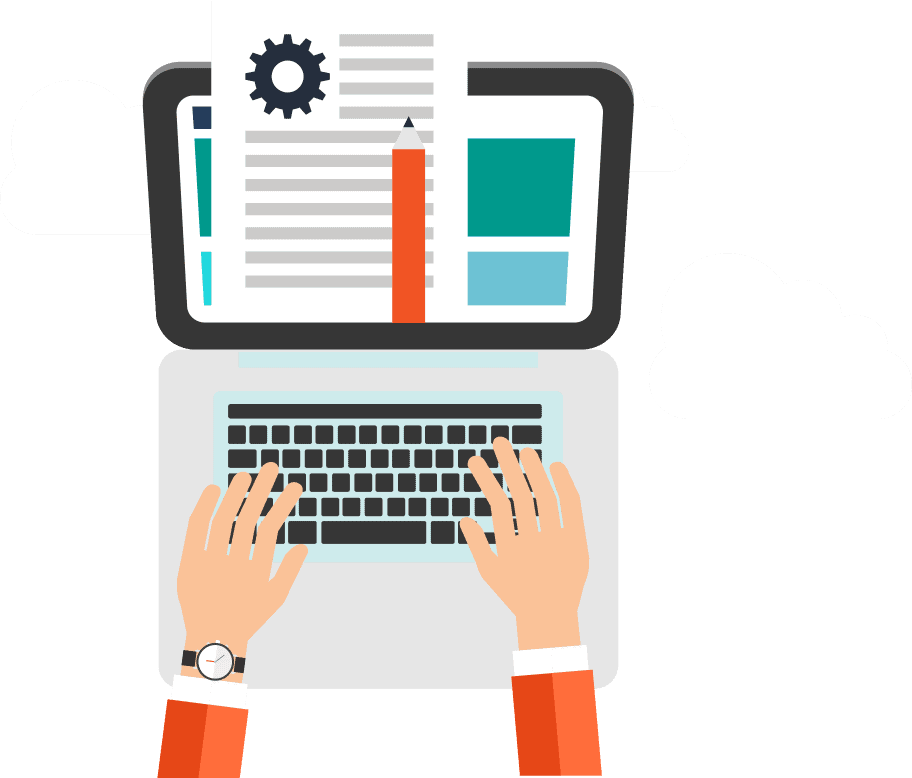Step-by-Step Guide to Merge LinkedIn Business Pages
Step 1: Check Eligibility
First things first, you need to be the admin of both pages. It’s like having two sets of keys; you can’t drive two cars at the same time without them.
Step 2: Similarity is Key
Make sure your pages are similar – same company, similar names. You can’t merge a page about a law firm with one about a bakery, that’s just mixing apples and oranges.
Step 3: Choose the Primary Page
Decide which page is going to be the main one, kind of like picking which TV series to binge-watch first.
Step 4: Back-Up Important Info
Backup any important content from the secondary page – think of it as saving your favourite episodes before the series gets taken off Netflix.
Step 5: Contact LinkedIn
You can’t merge the pages yourself; it’s not a DIY project. Contact LinkedIn’s support team. It’s like calling in the experts when you can’t fix the plumbing yourself.
Step 6: Wait for Confirmation
Once you’ve reached out to LinkedIn, sit tight and wait. It might take some time, like waiting for the kettle to boil.
Step 7: Review Your Merged Page
After LinkedIn does its magic, check your merged page. Make sure everything is in place, like double-checking your suitcase before a holiday.
Things to Remember:
- You Can’t Undo This: Once merged, it’s like superglue; there’s no going back.
- Followers & Content: Followers from the secondary page will be merged, but the content won’t. It’s like moving house but leaving the old furniture behind.
- Page Name: The primary page’s name stays, so choose wisely. It’s like deciding what to name your pet; you’re stuck with it.
Also published on Medium.