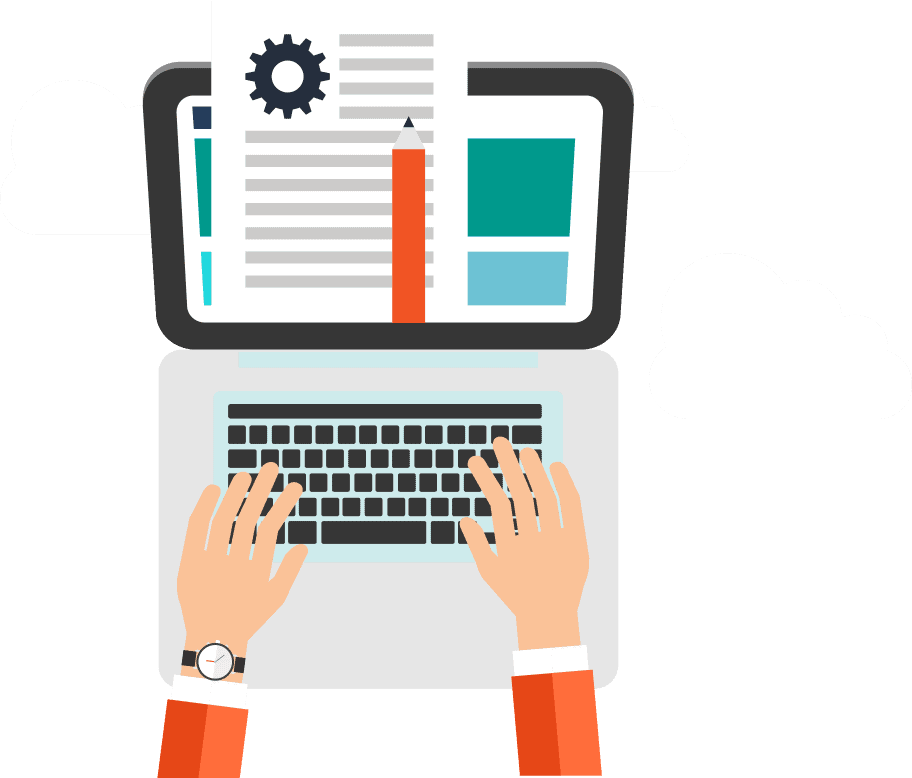Integrating Appeal Requirements for Facebook Business Manager Recovery
Recovering access to a Facebook Business Manager account can be a complex process, especially when the identity of the current manager is unknown. Facebook representatives often require specific documentation to ensure the security and legitimacy of the recovery request. Below, we’ve integrated the appeal requirements you’ve provided into the recovery steps outlined in the previous blog.
General Steps for All Scenarios:
- Provide Personal Identification:
- Submit a copy of a valid government-issued individual ID, such as a Driver’s License or Passport. Ensure that the document is clear and legible.
- Prepare a Signed Statement:
- On your company letterhead, draft a signed statement. Ensure that it includes:
- A clear and readable handwritten signature.
- A reasonable explanation as to why the current business manager identity is unknown to you.
- The Facebook Business Manager ID (e.g., ##############).
- The Facebook User ID of the person you believe owned the account (format: https://www.facebook.com/profile-name).
- The email address of the person you think owned the Business Manager.
- A declaration stating that the information provided in the statement is true and accurate.
- Submit Evidence of Claim to Ownership:
- Alongside the signed statement, submit documents that prove your claim to the ownership of the business, such as:
- Utility Bills.
- Tax Certificates.
- Certificate of Incorporation.
Scenario-Specific Steps:
1. Your Page Was Hacked:
- Follow the general steps outlined above.
- Report the issue to Facebook through the “Hacked Accounts” section in the Help Center.
2. Business Manager Account Created by a Past Employee:
- Follow the general steps outlined above.
- Attempt internal communication with the past employee if possible.
- Contact Facebook’s Help Center, explaining the situation and providing all the required documentation.
3. Unknown Individual Created the Account:
- Follow the general steps outlined above.
- Contact Facebook’s Help Center, providing a detailed explanation and all the required documentation.
4. Account Created With a Non-compliant FB Profile:
- Follow the general steps outlined above.
- Appeal the suspension through Facebook’s Help Center, providing a detailed explanation and all required documentation.
- If the appeal is unsuccessful, consider creating a new compliant profile and Business Manager account.
5. Unrecognized Business Name as a Page Owner:
- Review Admin Roles and remove any unfamiliar admins.
- Try to contact the unrecognized business directly.
- Follow the general steps outlined above.
- Contact Facebook’s Help Center, providing a detailed explanation and all required documentation.
Final Thoughts:
Recovering access to a Facebook Business Manager account requires patience, diligence, and a comprehensive approach. By providing Facebook with clear, accurate, and thorough documentation, you increase the chances of a successful account recovery. Ensure all communications with Facebook are clear and detailed, and always follow up as necessary. Remember, securing your account’s access and information is paramount, so regularly update your security settings and review user roles and permissions.
Also published on Medium.