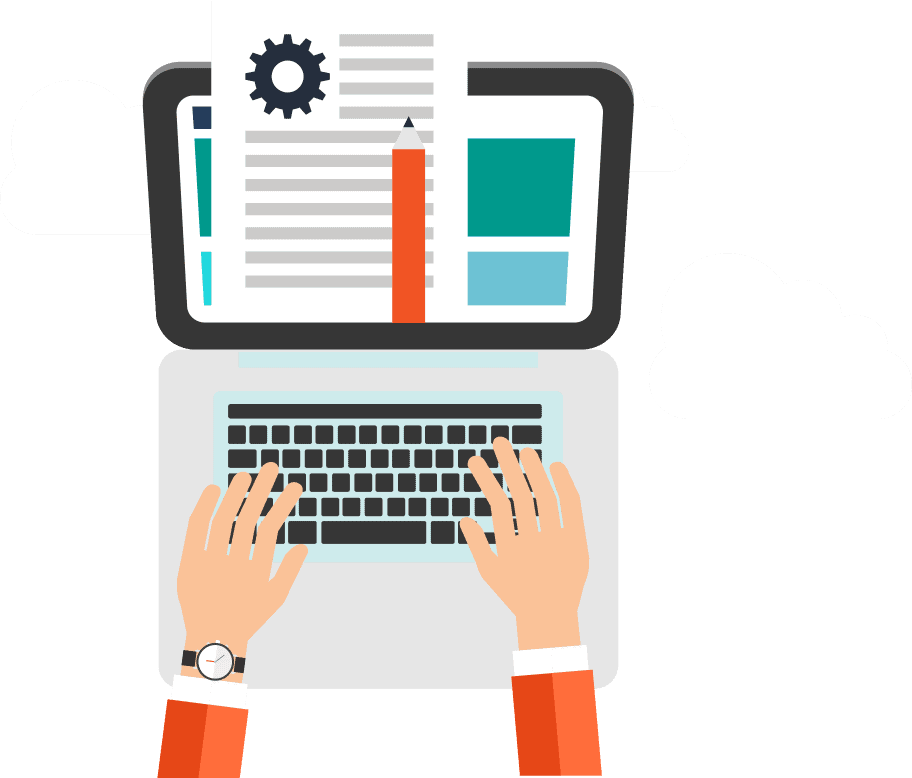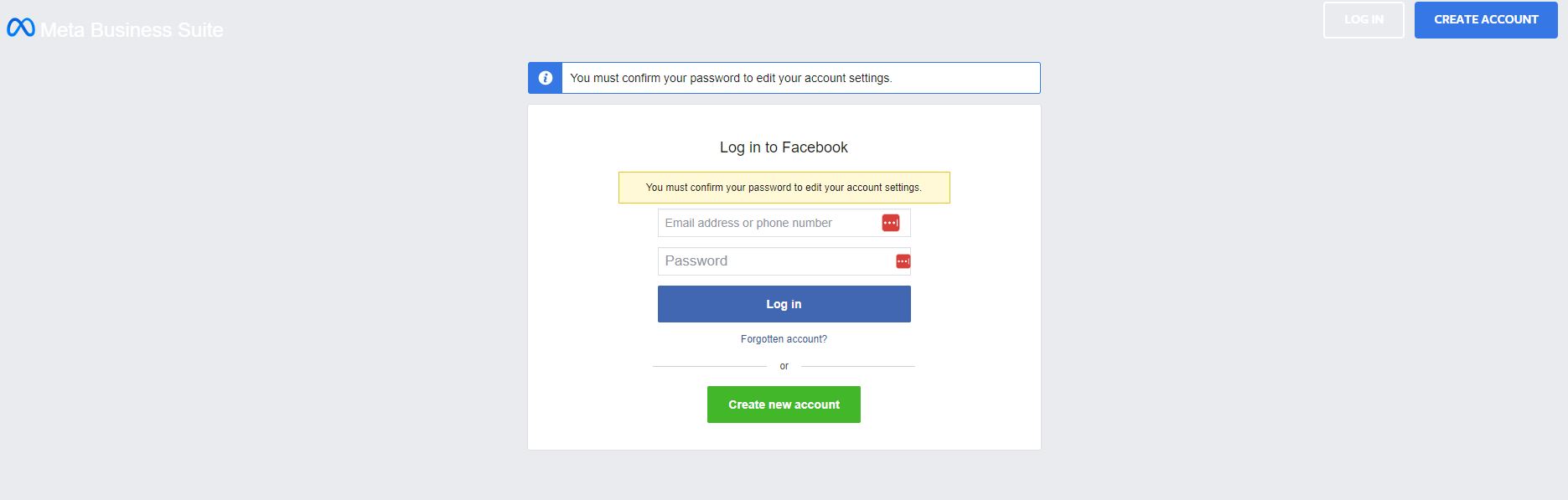
Sharing an Audience with Another Ad Account Using Facebook Business Manager
When it comes to advertising on Facebook, understanding and leveraging your audience is key to a successful campaign. Sharing audiences between different ad accounts can be a powerful tool to maximize your reach and efficiency. Here’s a step-by-step guide to sharing your audience with another ad account using Facebook Business Manager, as well as an exploration of the benefits of doing so.
Remember, this guide is intended for those who are not experts in using Facebook, so we’ll keep it as simple and user-friendly as possible!
What is an Audience?
In Facebook advertising, an audience refers to a specific group of people who are most likely to be interested in your product or service. These groups can be based on demographics, interests, behaviors, or a combination of these factors.
How to Share an Audience with Another Ad Account
Step 1: Log in to Facebook Business Manager
First, log in to your Facebook Business Manager account. If you don’t have one, you will need to create it using your Facebook login credentials.
Step 2: Navigate to Audiences
From the main menu, click on the “hamburger” icon (three horizontal lines) in the top left corner. Then select “Audiences.”
Step 3: Choose the Audience to Share
Find the audience you want to share and click on the checkbox next to it.
Step 4: Click the Share Button
After selecting the audience, click the “Share” button above the list.
Step 5: Choose the Ad Account
A dialog box will appear asking you to select the ad account with which you want to share the audience. Find the desired account and click “Share.”
Step 6: Set Permissions
You can choose to give the other account “View” or “Edit” permissions. Select the appropriate level of access and then click “Done.”
Benefits of Sharing Audiences
1. Efficiency: Sharing audiences allows you to quickly replicate successful targeting across different ad accounts. This can save time and ensure that your ads are being seen by the most relevant people.
2. Collaboration: If you’re working with other businesses or partners, sharing audiences can enhance your collaboration and enable more cohesive marketing strategies.
3. Precision: By leveraging the insights and targeting of another ad account, you can more precisely reach potential customers who are likely to be interested in your products or services.
4. Cost-Effectiveness: Sharing audiences can help you avoid redundant research and creation of similar audiences, reducing overall costs.
Facebook audience sharing for advertising success
Sharing an audience with another ad account in Facebook Business Manager isn’t just for experts; it’s a practical and accessible tool for anyone looking to optimize their advertising efforts. By following the steps outlined above and understanding the benefits of this feature, you can make more strategic decisions and maximise your return on investment in Facebook advertising.
As with any tool, practice and experience will make you more comfortable with this process. Don’t hesitate to explore and experiment, and reach out to Facebook’s support resources if you need additional help!
Also published on Medium.