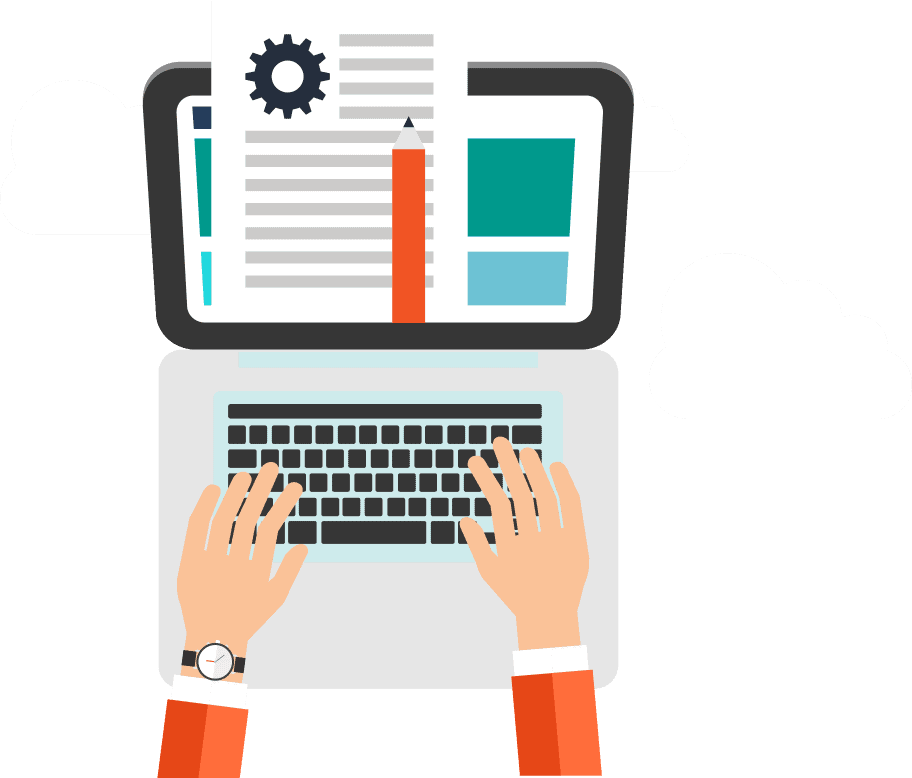Google Business Page (GBP) Video Verification, how and why?
In today’s digital landscape, having an active and fully verified Google Business Page is indispensable for business success. A significant factor in this verification process is video verification, a feature Google launched to ensure the legitimacy of businesses. This article serves as a comprehensive guide on how to conduct a Google Business Page video verification. We will also explore why business listings might get suspended and dive into Google’s policies surrounding these matters.
Why Google Business Page Verification is Crucial
Before we delve into the video verification process, it’s essential to understand its importance. The verification process allows Google to confirm that your business is legitimate and that you’re the rightful owner of the business listing. Once your business page is verified, it significantly boosts your SEO efforts, making your business more visible in Google Search and Maps. This is particularly beneficial for local search results, where your business can stand out among competitors.
How to Complete a Google Business Page Video Verification
Google’s video verification process is straightforward. However, it might differ slightly depending on your location or business type. Here are the step-by-step instructions:
- Sign in to Google My Business: Access your account and choose the business you wish to verify.
- Request verification: If your business is eligible for video verification, you’ll see the option “Verify by Video” on the verification options page.
- Follow the prompts: Google will lead you through the verification process. This includes recording specific areas of your business, like the business sign, work area, and a panorama of your business location.
- Submit the video: After recording, submit the video through the provided option. Google will review your video and the information you provided about your business. This process can take up to a week.
What causes GBP Suspensions
Google has a rigorous policy to ensure the information provided by businesses is accurate and helpful for users. If a business fails to comply with these guidelines, their listing may get suspended. Some common reasons for suspension include:
- Misrepresentation: Google aims to ensure that businesses represent themselves authentically on Google. If your business name, address, or website URL is misleading or incorrect, this may lead to suspension.
- Quality of Content: Any content you add to your listing must be high-quality and provide value to Google users. Avoid spammy behaviour, such as keyword stuffing in business descriptions.
- Prohibited Content: Google does not allow certain types of content or businesses. For instance, the promotion of harmful products or services, explicit content, and illegal activities can lead to suspension.
Google’s Policies on Business Verification
Google has specific guidelines and policies to maintain a safe and trustworthy environment for businesses and users. Their policies cover aspects like business description, reviews, photos and videos, and more.
Business verification, including video verification, falls under these policies. Google states that all information provided must be accurate, including the business name, location, and contact information. Businesses also need to specify their hours of operation truthfully.
If you change any information on your business page after verification, it may require re-verification. In some cases, Google may reach out for more information or documentation to confirm the changes.
Also published on Medium.